

Fraud Protection
You work hard for your money. We want to help protect it by sharing tips to help recognize scams, deter fraudsters, and take appropriate action if you fall victim.
Identity Theft
According to the Federal Trade Commission, millions of consumers report losing billions of dollars each year, most commonly due to identity theft. This happens when someone steals your personal information, such as your Social Security number, bank info, date of birth, etc., and uses it without your knowledge and consent.
Fraudsters use a variety of means, both sophisticated and simple, to obtain your information.
Technical Schemes
Phishing, smishing, vishing: someone pretends to be a reputable person or company and emails, texts, or calls you in an attempt to get you to divulge information, such as payment information or passwords.
Malware: clicking links or attachments in phony emails results in you installing malicious software used to steal data from your device.
Hacking: by exploiting security weaknesses, someone gains access to your system or network and its contents.
Non-Technical Schemes
Theft: criminals steal your wallet, mail, checks, etc. to access sensitive information.
Shoulder surfing: by looking over your shoulder, thieves acquire data, like login information.
Dumpster diving: thieves steal credit card offers or other sensitive documents by rummaging through trash.
Deter, Detect, Defend
Identity theft can be a nightmare to deal with and can cost you time and money. Use these tips to safeguard your personal information.
Recommendations:
- Don’t share personal information
- Don’t open emails from unknown senders or click attachments
- Only download apps or files from trusted sources
- Use strong passwords and avoid reusing them
- Review your financial accounts regularly and set up alerts
- Keep your system’s software or antivirus up to date
- Use a virtual private network (VPN)
- Shred or secure sensitive documents and information
- Leave your Social Security card, extra payment cards, or checks at home
To minimize potential damages, it’s important to monitor your accounts, statements, and credit report regularly.
Red Flags:
- Not receiving statements or bills when expected
- Receiving statements for unknown accounts
- Getting denied for credit unexpectedly
- Being notified about unfamiliar purchases
- Not receiving replacement credit or debit cards
If you believe you’re a victim of identity theft, it’s important to act quickly.
Steps To Take:
- Call one of the three major credit bureaus to place a ‘Fraud Alert’ and dispute fraudulent accounts
- Equifax®: 1.800.525.6285
- Experian™: 1.888.397.3742
- TransUnion®: 1.800.680.7289
- Get in touch with the fraud department for each of the affected accounts/companies
- File a police report (may be required in order to correct credit report)
- Report the incident to the Federal Trade Commission
- Online: ftc.gov/idtheft
- By phone: 1.877.ID.THEFT or TTY, 1.866.653.4261
- By mail: Identity Theft Clearinghouse, Federal Trade Commission, Washington, DC 20580
Access Your Credit Report
To ensure accurate reporting and to protect against identity theft, aim to obtain your credit report at least once a year. It’s free to do so and doesn’t impact your credit score.
Work With An Expert
BALANCE, our partner in financial education, can help with free, confidential one-on-one coaching. Request a credit report review or information on how to improve credit.
Compromised Information: Next Steps
- If your Social Security number was compromised due to a company breach, take advantage of the free credit report monitoring you’ll be offered
- Additionally, consider placing a credit freeze with one of the credit bureaus to make it harder to open new accounts using your SSN
- If possible, aim to file your taxes early and/or create a PIN with the IRS to avoid tax-related ID theft
- Continue to keep an eye on your credit by obtaining your free credit reports
- Change your password and username (if possible)
- If the password is reused, change it on other accounts
- If payment information was stored on the compromised account, review your transactions
- Contact the issuer to cancel the card and request a new one
- Review your transactions and report fraudulent activity
- Update auto pay or payment information as needed
- Contact the financial institution to close the account and open a new one
- Review transactions regularly
- Update auto pay or payment information as needed
- Contact your nearest Department of Motor Vehicles to report it as lost and determine next steps
Request a free credit freeze for your child by following the instructions for each credit bureau:
- Equifax: Online or by phone at 800.685.1111
- Experian: Online or by phone at 888.397.3742
- TransUnion: Online or by phone at 888.909.8872
Ask each credit bureau to investigate whether your child has a credit report by following each credit bureau’s instructions. Learn more about protecting your child from identity theft.
Credit Freeze
When you request a credit freeze for yourself or a minor child, new creditors are unable to access information on a credit report.

Understanding Credit Freezes
Set Up
To get started, you must contact each of the three major credit bureaus. This can be done by mail, phone, or online. You’ll need your Social Security number, birthdate, and address and will need to provide proof of identity and/or answer security questions.
Though you’re able to mail your request with supporting documents, your information is at risk of getting lost. For this reason, we’re only highlighting two options below.
Unfreezing Credit
You can use the same method to unfreeze your credit when you need to. You can lift the freeze for all three bureaus or a specific one if you know what credit bureau the creditor uses. Set the freeze for a certain period of time or reinstate it once the company or creditor has accessed what they need.

Freezing A Child’s Credit
Parents or guardians of children under 16 can request a credit freeze on their behalf, making it harder for someone to open an account in their name.
To do so, you’ll need to provide documentation for yourself and the child and prove you’re a parent or legal guardian. See the requirements for each credit bureau below.
Minors ages 16 and up can request and manage a credit freeze themselves.
Equifax®
You can place a credit freeze online or by calling 866.478.0027.
Experian™
You can place a credit freeze online or by calling 888.397.3742.
TransUnion®
You can place a credit freeze online or by calling 833.909.8872.
Common Schemes
Identity theft isn’t the only crime to look out for. Scams, designed to trick you into paying money or sharing information, are all too common.
Oftentimes, you’re contacted unexpectedly and are made to believe the fraudster works for a legitimate institution. They try to scare you to get you to act fast or attempt to befriend you to build trust.
Here are some popular of which to be aware.
Popular Scams
Someone calls you about a debt you don’t recognize. Though scammers are unable to provide details or information about the collection company, they attempt to intimidate you and try to pressure you into making a payment over the phone.
Tips:
- Don’t provide information they don’t already have
- Get the debt validated and dispute if needed
- Ask for all the company details then mail a letter, call, and visit their website
- Be wary of making a payment and never send gift cards or wire money
You’re contacted via email, phone, mail, or social media about winning a big prize. Before you’re able to claim it, you have to pay a fee, taxes, or other charge; fraudsters urge you to send your payment using a wire transfer or gift cards.
Tips:
- Never pay for something that’s supposed to be free
- Don’t share personal or financial information with callers
- Know that chances of winning are never improved by paying a fee
- Avoid clicking on texts or emails that can infect your computer
You may be targeted if you’re selling something online. Buyers overpay using a check or card then ask you to send a check, prepaid card, or wire back for the overpayment. The check will bounce or you’ll find their card was stolen or fake.
Tips:
- Ask the buyer to write a new check and return the old one
- Verify the check with the issuing bank before depositing it
- Wait for the payment to clear before sending/releasing items
- Never send money to a third-party for a customer
Fraudsters create a fake profile on dating or social media apps to befriend you. After gaining your trust, they share an elaborate story and ask you for money or ask you to send money or items on their behalf (to cover up their criminal activity).
Tips:
- Avoid oversharing on social media; info can be used to target you
- Don’t agree to be an intermediary for transactions
- Never send money to a person you haven’t met
- Don’t share anything that can be used to blackmail you
Scammers claiming to work at a tech company call you to report a problem with your device. You’re asked to install software or grant remote access, which can give fraudsters access to personal information, and you’ll then need to pay for the bogus services.
Tips:
- Never provide payment information to unknown callers
- Don’t grant access to your device and personal information
- Avoid clicking on pop-up alerts indicating a threat has been detected
- If you’re having issues, contact a tech support company directly or go in person
Remember
- If it sounds too good to be true, it probably is
- Companies will not ask for passwords or PIN codes
- You can’t win something for which you never entered
- There’s no harm in hanging up and calling a company to verify information
Online Safety
In today’s world, protecting information online is an integral part of securing data. Here are some simple steps you can take to enhance security.
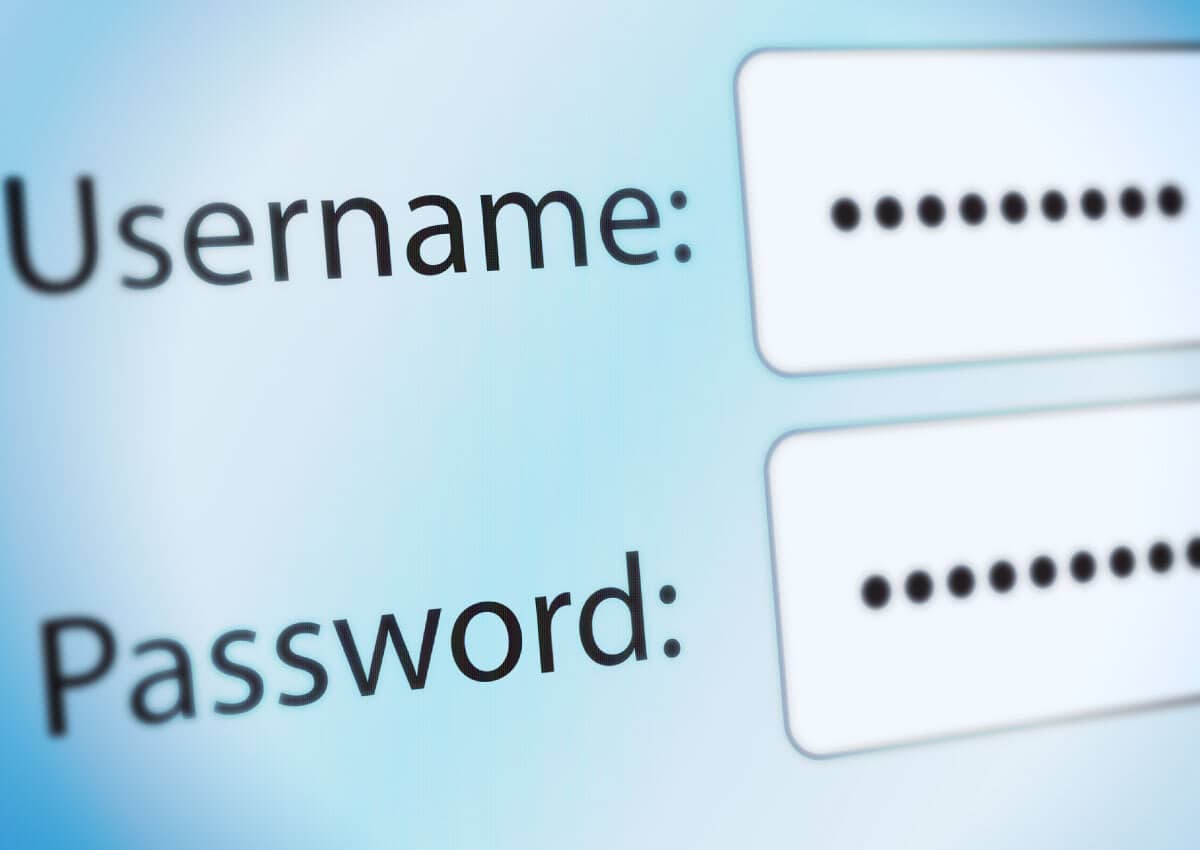
Create Strong Passwords
It’s recommended you use letters, numbers, and symbols, along with lowercase and uppercase letters. Avoid using personal information, such as your birthdate, pet’s name, or something else that may be easy to guess. Instead, consider using a paraphrase like ‘Blue1278circle!’. It’s easy to remember and likely harder to crack.
Keep Software Up To Date
Whether it’s your antivirus or operating system, updating software is critical to ensuring your device is protected. That’s because periodic patches often include security updates that address potential vulnerabilities.
Screen Websites
While browsing and shopping on trusted sites is preferred, it’s not always possible. When navigating the internet, look for HTTPS at the beginning of the web address. HTTPS is far more secure than HTTP because it encrypts information communicated between you and the website.
Limit Sharing
Avoid oversharing online, even if it seems harmless. For example, sharing pictures of your vacation could indicate your home is empty. Sharing your pet’s name, birthdate, and favorite color can help someone through security questions. Additionally, it’s best to increase privacy settings and not befriend people you don’t know.

Set Up Two-Factor Authentication
With two-factor authentication enabled, you’re usually required to verify a code sent to your phone or email before accessing your account. This additional step adds an extra layer of security to emails, online banking, camera access, and other sensitive matters.
Be Safe On Wi-Fi
When someone is on the same network, they may be able to intercept information you’re transmitting. When setting up your home router, be sure to set a secure password. Disable ‘auto joining’ hotspots and if possible, avoid using public Wi-Fi. If you do use it, don’t access financial accounts or websites with sensitive information.
Resources
Get on the path to financial success with these resources.

Related Articles
Avoid Tax-Related ID Theft This Tax Season

Identity thieves are hard at work year-round, but they’re especially active during tax season. Take preventative measures at tax time to minimize risk.
Charitable Donation Scams

Making a charitable donation starts with good intent, but scammers are looking to take advantage of those least suspecting it. Here’s what to look for before donating.
How Scammers Use Social Engineering To Steal Money

Pretexting, baiting, phishing – all social engineering scams that can persuade you to act on impulse. Here are some tips on how to avoid falling for these tactics.


Give Us A Shout
We can assist you when you need financial help. With multiple ways to contact us, find the one most convenient for you.
