

Bill Pay
Nobody likes to pay bills, but A+FCU at least makes it as hassle-free as possible. This service is very popular with our members because it provides loads of modern features – scheduled payments, reminders, expedited payments, and more.

Take Advantage Of These Free Bill Pay Features:
- Pay bills with your Apple® or Android™ device
- View digital statements and pay and track bills with eBills
- Text message and email reminders
- Extended support hours: Monday – Friday, 6:30 am – 1 am
- Live online chat with Bill Pay service provider
Options for expedited payments and payments to individuals with an email address are available for a nominal fee.
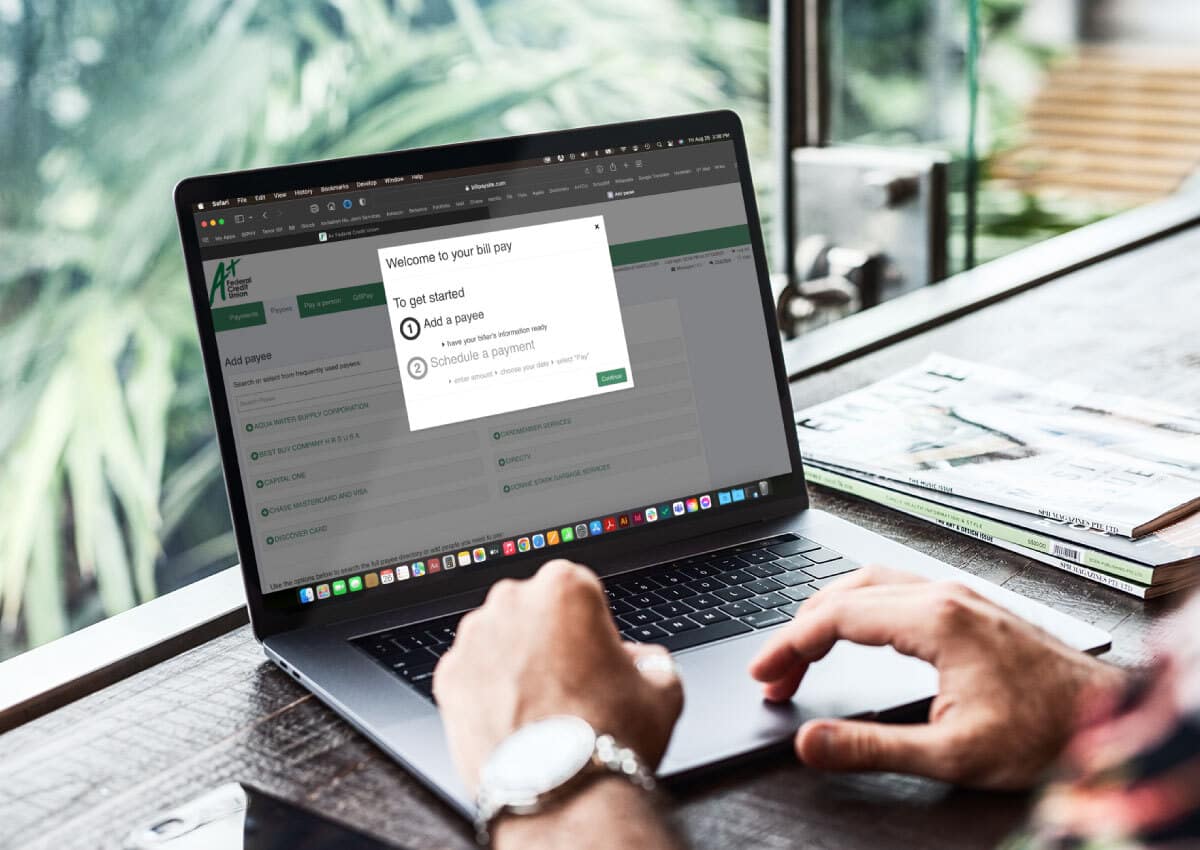
To Enroll In Bill Pay:
From A+ Online Banking > Transfers & Payments > Bill Pay
From A+ Mobile App > Bill Pay from the thumb bar navigation
The Express Bill Pay option can be used for quick and easy scheduling of payments without leaving A+ Online Banking or the A+ Mobile App.
Members also have access to the full Bill Pay site to schedule payments with the added benefit of chat support until 1 am CT.


Get A+ Online Banking
Conveniently access your accounts, move money around, and even apply for loans from anywhere – anytime!


A+ Mobile App
Take your accounts on the go and manage your money wherever you are. Get the A+ Mobile App to take advantage of our helpful financial tools.
Frequently Asked Questions
Personal
There’s no fee to use Bill Pay. Fees for additional services may be charged.
Businesses
There’s no fee to use Business Bill Pay. Fees for additional services may be charged.
Any member with a checking account can use Bill Pay.
To enroll, log in to A+ Online Banking, click on Transfers & Payments > Bill Pay or select Bill Pay from the thumb bar on the A+ Mobile App. Then select your checking account and accept the Terms and Conditions.
You’re able to see billing statements for participating payees through Biller Connect.
From A+ Online Banking, click on Transfers & Payments > Bill Pay or if using the A+ Mobile App, select Bill Pay from the thumb bar. From there, you can set up eBills in the Biller Connect section.
Depending on the preference of the payee, payments are sent via check, ACH, or a pre-paid card.
Yes. From A+ Online Banking, click Transfers & Payments > Bill Pay or select Bill Pay from the thumb bar on the A+ Mobile App. Once there, click on + Payee > Pay a person. There you have three options:
- Email (electronic) – if you don’t know the recipient’s routing and account numbers, you can send them an email for them to provide it;
- Direct Deposit (electronic) – if you know their routing and account numbers, you can set it up to send this way;
- Check – mailed and paid within 5-7 business days.
Our Bill Pay provider, iPay, is available Monday – Friday, 6:30 am – 1 am CST through Live Chat or by calling 877.374.2207.
There is no fee to use Bill Pay. Fees for additional services may be charged. Connectivity and usage rates may apply. Contact your wireless service provider for more details.
Apple, the Apple logo, and the App Store are registered trademarks of Apple Inc.
Android, Google Play, and the Google Play logo are trademarks of Google LLC.
Resources
Make the most of your A+FCU membership with these resources to help you manage your accounts and better your finances.



Personal Finances
Financial health is a key part of overall wellness. Count on us to provide the knowledge and tools you need to make sense of your money, better your financial journey, and improve your peace of mind.


Budgeting
Ready to take control of your finances? See what steps to follow to develop a spending and saving plan and follow through on it.
Related Articles
16 Months Of Financial Tips

Use these monthly financial tips to break down your top financial tasks and to-dos and get on the right path to being financially healthy.
What To Do If Your Income Is Reduced

When your income drops, every financial choice matters. From trimming spending to exploring safer borrowing options, these tips can help you navigate difficult times.
7 Tricks To Stay On Budget

Need help managing your finances? We’re sharing our tips to help you better plan, organize, and track your spending so you can stick to your budgeting plan.


Refer. Earn. Repeat.
Referring is easy. And the more you refer, the more you earn — up to $500 every year!
